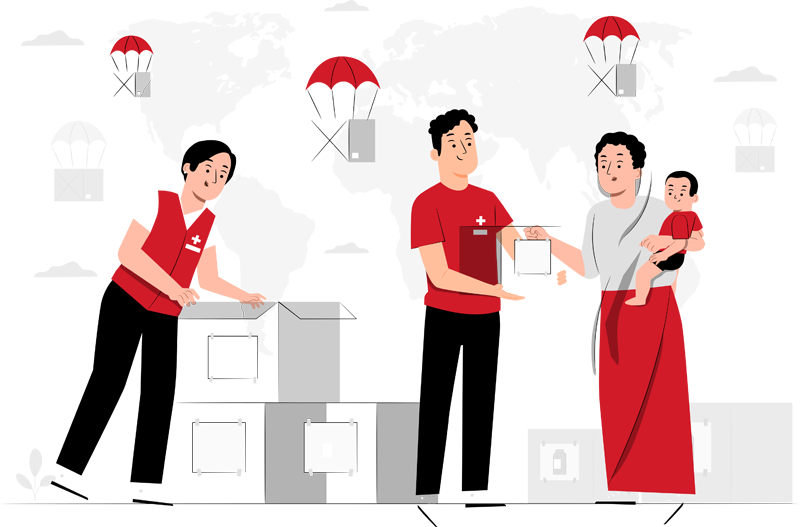Do you need maintenance and support for your non-profit organisation website?
How much time do you spend thinking about the maintenance of your charity website? Numerous charitable organisations will spend hundreds of hours redesigning their website.
However, once your website is up, the actual job starts. You must maintain your site current, safe, and stable in order to ensure that it remains relevant to your visitors, is not out of date, is not hacked, and does not fall down abruptly.
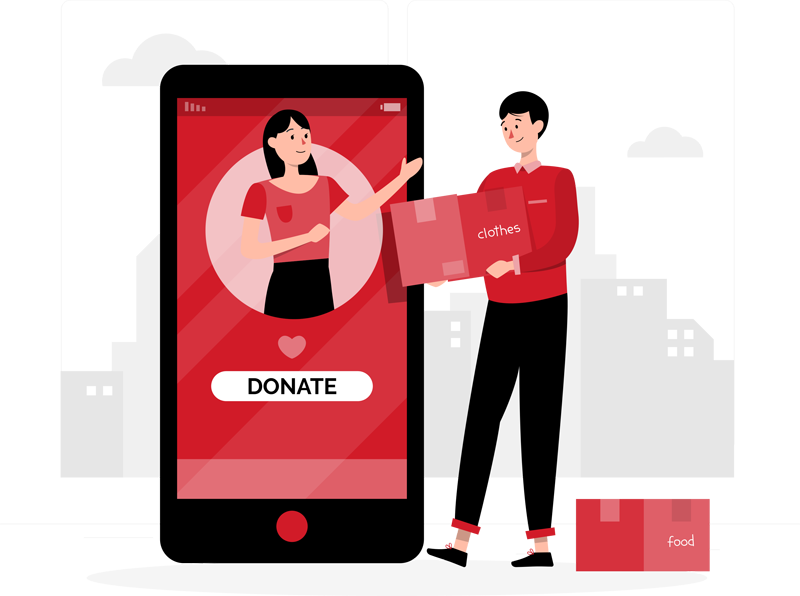
What is website maintenance for nonprofits?
Owning a website is comparable to owning a vehicle in that it need regular and preventative maintenance to be secure, dependable, and stable. All public and popular open source content management systems, such as WordPress or Drupal, have recurrent security flaws and vulnerabilities, and are always on the lookout for exploits.
When WordPress core or a plugin requires a patch – regardless of whether the patch is for increased security, compatibility, or functionality - WordPress notifies all administrators through the administrator interface.
If plugin updates are not performed on a timely basis, your site may be hacked or become inoperable.
While you can update plugins and WordPress versions yourself — just as many people replace their own oil, headlights, and so on — there are occasions when the peace of mind of having an experienced specialist execute such changes is worth it.
However, maintenance is not limited to code upgrades. It is critical to maintain an up-to-date website with correct information, content, images, and functionality.
Why is website maintenance critical to its health?
Simply said, doing routine maintenance is much simpler and less stressful than dealing with outages, site slowness, hacking, or site faults. Maintaining an updated website is critical for a variety of reasons:
01
Stability
When updating your website, you should always use the most current version to prevent compatibility concerns. These changes will guarantee that your website remains reliable and is using the most up-to-date code possible. If your website is operating on outdated code, it may begin to perform slower, have more server outages, and perhaps crash on a regular basis.
02
Security
As noted before, security is the primary reason for keeping your site updated. If a plugin has a vulnerability, you expose the whole contents of your website to prospective hackers. If your database contains any sensitive information, this might be a significant problem and create worry for your firm.
03
Relevance
Website maintenance is about more than security and stability; it's also about giving accurate and timely information. If your website content is out of current and does not reflect your organization's dynamic activities, visitors and funders will likely be turned off.
04
Reliability
Keeping your website updated on a regular basis ensures that it is more dependable for your visitors. Proactively manage maintenance to avoid unplanned interruptions.
Is everything operational?
Many firms will test their whole website once after launch and expect it will function in perpetuity.
Code is continually changing across all platforms due to ongoing development additions, plugin upgrades, and even platform changes to employ more dependable code.
It's critical to monitor your website on a frequent basis and verify that everything is running correctly, particularly after updates.
We always suggest doing a check on your critical functions, such as contribution forms, menus, videos, search, and other interactive elements.
This sort of assessment may be carried out manually by visually inspecting the website, or automated using unit tests and other testing tools. We recommend using the platforms to develop automated testing for your website.
01
Forms for donations and registration
Forms are critical to the operation of your website. If users are unable to contact you or make a donation, you will lose key supporters.
We can test all forms on the website on a regular basis to verify that:
While it's often obvious when a menu isn't operating properly, it's more difficult to determine whether links on menus and elsewhere on the site are broken.
As a site develops and changes, the content on it will also expand and evolve. Frequently, links and pages need to be updated or deleted if they are no longer relevant to your site. When you delete a page from your site, you may see a 404 error.
404 pages are detrimental to SEO since they indicate to search engines that your site is no longer being updated.
02
Videos and other forms of interactivity
Interactive aspects of a website, such as video hero images, animations, maps, and online forums, are frequently broken during maintenance changes. Additionally, what makes these characteristics problematic is that they are often simple to overlook when they fail.
Establishing a regular routine for checking its functionality is critical. We create automated unit tests to verify that critical functionality is always available.
This also applies to third-party applications, such as Google Maps. Google recently implemented a modification that requires users to have a payment card on file in order for maps to appear properly. If you have not updated your payment information with Google, a warning will appear on your map.
Is your information current and accurate?
While the website may operate flawlessly, if the content is out of current, donors and supporters will be less inclined to connect with you and your website. Donors anticipate seeing the most recent information in the following areas:
01
Status and Impact of the Project
The most critical factor for every donation is if your efforts are having an effect. Your content should demonstrate to the donor what you are doing with their money and the effect it is having.
You may use your website to deliver frequent updates on important initiatives and projects. This does not have to be extensive; often just a phrase or two describing the status of a project may go a long way toward ensuring that donors understand how their money is being used.
02
Tax status and 990 forms
Tax information, which is sometimes overlooked, is critical for every nonprofit organisation. This is often the first page that funders, foundations, and grant seekers see on a website. Delays in sending this information to funders might also have an effect on the organization's perceived professionalism and trustworthiness.
Given the unpredictable nature of tax information, it's often a good idea to publish updates on your 990 website informing supporters when the next form will be available. This level of openness may be really beneficial.
03
Information about how to contact us
We've all encountered the tedious job of seeking to locate contact information on a website but being unable to do so.
Every website should have an easy-to-follow mechanism for contacting the organisation. This should contain not simply a contact form, but also an address and phone number.
If you have many locations, include all of them. If you have many staff members that handle incoming requests, ensure that each of them is represented.
04
Volunteer opportunities and events
Visiting a website that has out-of-date events is infuriating and undermines your trust in the organization's efforts. Maintaining an up-to-date website with information about upcoming events, volunteer opportunities, and other pertinent content demonstrates to donors that you are competent and trustworthy.
Are your visual elements displaying properly?
This is often the simplest item to verify: is everything showing properly?
01
Consistent branding
When numerous individuals collaborate on a website, it's likely that the branding may veer away from your established brand.
When developing your website, we can include safeguards to prevent other administrators from deviating from the brand. You may choose colours and fonts, limiting others on your team to those options.
If this is not practicable, establish a rigorous review procedure for all new pages prior to their publication.
02
Videos
As long as you're embedding films from a third-party site such as YouTube or Vimeo, you shouldn't have too many problems. However, we regularly verify to guarantee that all videos remain live. Additionally, YouTube embed code may have preset dimensions, which may produce an unsatisfactory experience for mobile users.
03
Images
It's challenging to create visuals for the new web. Visitors to your site may be using a seemingly limitless variety of screen sizes, making it challenging to locate images that look excellent on all devices.
Adding images to your website is very dependent on the way your theme is constructed. While you should discuss your unique image needs with your engineers, we often suggest choosing images with the main point in the image's centre, or middle. If the picture is subsequently cropped or resized to fit the screen, people will still be able to perceive the image's focus.
Additionally, you want to make certain that each picture contributes to your visual identity.
Is your site secure?
As previously said, security is the primary concern when it comes to website maintenance. If your website is susceptible, you risk hackers gaining access to your customer and donor data.
01
SSL certificates for HTTP
Although this is standard nowadays, all websites should have a security certificate. Additionally, your website should enforce SSL, preventing users from accessing the insecure version.
HTTPS is an encryption protocol that establishes a secure connection between the browsers of your site visitors and your web server. This little modification to your website makes it more difficult for hackers to eavesdrop on your connection.
Almost all current servers provide a free SSL certificate, generally with a single click. We suggest that you use the Really Simple SSL plugin to enforce SSL. This fantastic plugin does many easy tasks, including the following:
02
Securing the hosting environment
As previously stated, the majority of current hosting platforms provide a free SSL certificate as part of their hosting costs. This is often as easy as pressing a button.
Our support packages include the following:
Maintain a regular checklist and plan for monitoring these items
If you are doing maintenance on our behalf, we create following plan.
Step 1 Describe your free time
Possible causes of your website's demise
Are you receiving an error message when your homepage should be displayed? Is there no mistake at all, just a blank white page filled with nothingness? Have you made any recent changes to a configuration or plugin that may have contributed to this downtime? Here are the possible reasons:
Our initial objective is to ensure that you can clearly communicate what is occurring. Even better, we can test your site on a few different devices and networks (and enlist the assistance of a buddy or two!). This enables you to rule out a network-related problem.
Several of these problems are simply rectified by us when they are correctly recognised. Others may need further time and troubleshooting before issues may be fixed completely. As previously said, websites fall down for a variety of causes, both little and major. If you observe that your website is often down, take note of trends and report these concerns to our technical support or hosting provider.
Step 2 State the situation's urgency
While it may seem as if downtime should always be an emergency, when dealing with a technical support contact who sees websites go down for a variety of reasons, it's beneficial to (calmly and nicely!) express how critical your downtime is to you.
Occasionally, your complaint of downtime is merely added to a list of other afflicted sites; however, depending on the circumstances, you may be able to request priority treatment and advance your report to the top of a support queue.
Step 3 Maintain communication
While there is often little that can be done while your site is down, you will almost certainly need to interact with your supporters and stakeholders to let them know how you are resolving your outage.
Create a communications strategy outlining who should be notified about website crises, including a list of support contacts and backup team members who can assist if others are unavailable. Even a one-page summary of your approach will serve to us as a useful reference in an emergency.
It's often difficult to specify a precise timeframe for when everything will be corrected. At the very least, establish (and adhere to) a schedule for communicating status updates to your team.
Do not be concerned if you want to contact tech help again from us. Even if they do not have many further information to provide, it is prudent to verify.
Do you need assistance? Consider our several support services to assist you in keeping your website current and working properly.
Prepare for the degree of site traffic that you anticipate
Nonprofits may not often get a significant volume of site traffic, but if they do, you know that high traffic and a large number of site visitors can be both joyful and worrisome.
Here are a few items that we check immediately:
Website maintenance is a significant task. With these recommendations, you can create the greatest experience possible for your fans and assist them in locating the information they want. Additionally, if you want assistance, we are always available.

Helping Businesses In All Domains!
Our highly specialised teams bring extensive industry expertise and expert viewpoints to each customer, allowing us to provide professionally qualified and business-centric solutions across a wide range of industries.

Serving Countries Across The World!
When we work with a client from any country or location, we start to learn about their company, the issues they face, and their competitors. We will assist you in meeting your issues by drawing on our experience in many industries.

Website Maintenance FAQs
There are some questions that we get asked a lot. Please review the FAQs to see if any of them address your specific issue.

Are you looking to hire your own dedicated web maintenance resources?
A dedicated resource can assist your company in embarking on a digital transformation journey in a shorter time frame and at a lower cost.
What people are saying!
over 1200+ satisfied clients and growing...